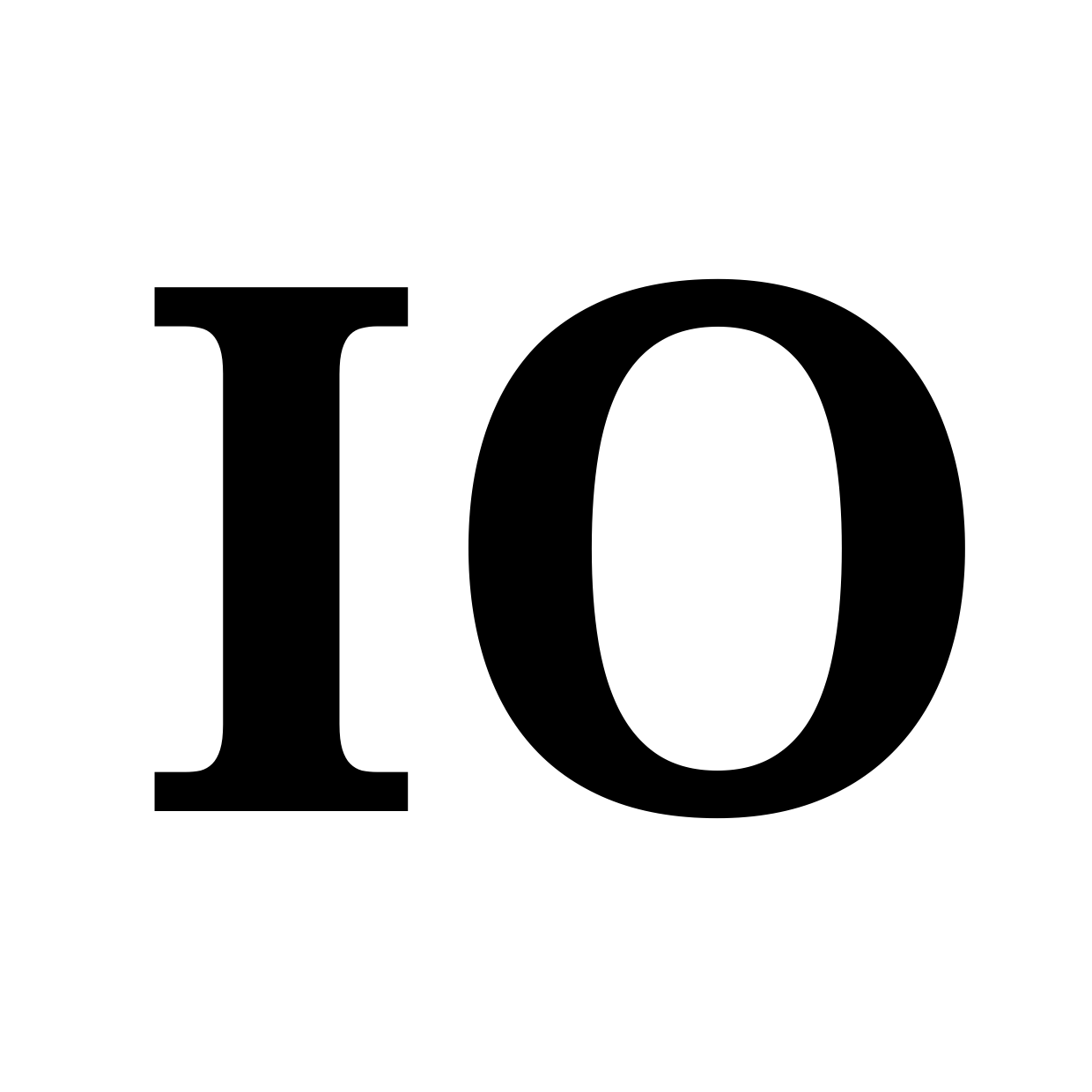Bandwidth and Power Graphs
SCL : https://monitor.scl.iocoop.org/
MSP : https://monitor.msp.iocoop.org/
- Determine what PDU port or ethernet switch port your hardware is plugged into by
logging in to the IO Coop member portal
using the email address you used to join the coop. - Click “System Information” and you should see details about any/all servers that
you have colocated. If you don’t see your server or something’s wrong, email support to let us know. - Next, head over to the monitoring servers (depending on which datacenter your
server is in). - Log in with your Google account. This could be your gmail email address, your Google Apps/GSuite email address, or your non-Google email address that you’ve setup a Google account with. If doing so doesn’t get you access, it’s because we don’t have that email address in our system, please email support to let us know.
- Once you’re logged in click the “SCL Cacti Guest access” or “MSP Cacti Guest access” to get to the monitoring graphs.
- Navigate to the switch or pdu that your system is plugged into and the port that belongs to you.
Last updated: 2017-12-10 13:46:36 by ops