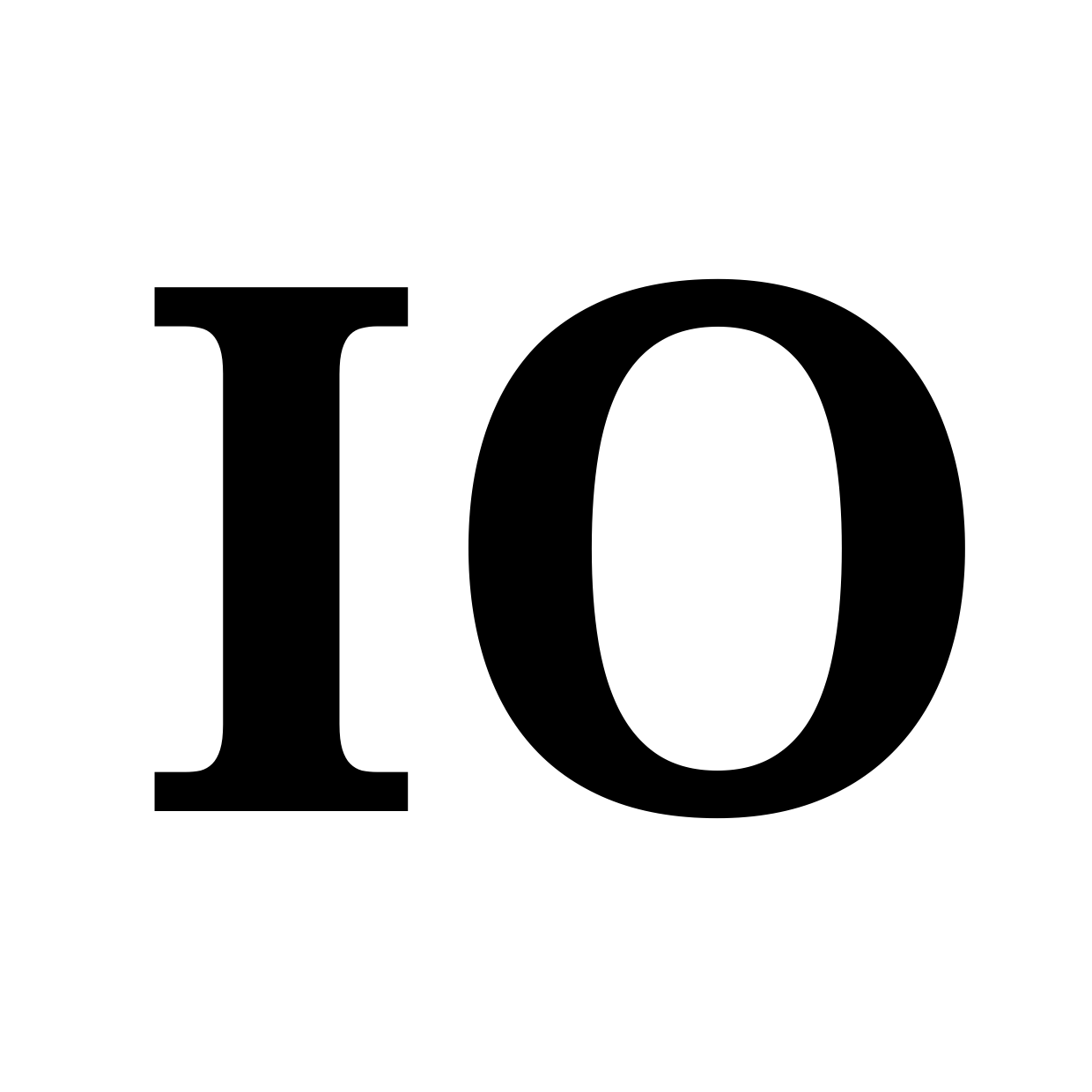Regaining access to your server or VPS
If you’re unable to reach your colocated server or VPS, here are your options.
Colocated Servers
- Out of band manage your server : (Instantaneous) (Self-Service) If your server has an out of band management card/IPMI built in and that card is plugged into the private/internal network, you can use it to regain access to your server. You can VPN or SSH into the private network and from there access your remote access card. If you don’t have access to the private network, Open a support request to establish it.
- Request that your server be power cycled : (Fast) (Volunteer Supported) Anyone on the IO Cooperative Operations team can assist you by power cycling your server. Open a support request using the email address that is associated with your member account. Request the server be power cycled. Note, we would like to enable direct member access to execute power cycles on servers they own but don’t currently have a method to provide the access control needed on the PDUs to accomplish this. If you wish to help with this please contact the IO Cooperative operations team to volunteer to help with the project.
- Provide : Hostname of the server and datacenter that it’s colocated in.
- Have datacenter employees provide hands and eyes on your server : (Fast) (Volunteer Supported) You can have the IO Cooperative Ops team request hands and eyes support from a datacenter employee. Open a support ticket with IO Cooperative requesting that a datacenter hands and eyes support ticket be opened. Our current datacenter doesn’t charge for simple server power cycles.
- Provide : Hostname of the server
- Have an IO Cooperative member go to the datacenter : (Slow) (Volunteer Supported) If you’re unable to get your server to recover using the remote power cycle or serial console, you can either go to the datacenter yourself (if you are approved to do so), go to the datacenter with an IO Cooperative member escort (if you are not yet approved to go to the datacenter alone), or ask an IO Cooperative member to go to the datacenter for you to help you resolve the server issue. The best way to set this up is to first, visit the IRC channel and ask if someone who lives or works near the datacenter can help you out. If IRC doesn’t get you a very quick response, email the IO Cooperative members mailing list asking if someone who lives or works near the datacenter can help you out.
- Provide : Hostname of the server
Virtual Private Servers (VPS)
- Reboot your VPS using the Control and Command interface : (Instantaneous) (Self-Service)
- VNC into your VPS’s console using the Control and Command interface : (Instantaneous) (Self-Service)
- Have the IO Cooperative Operations team troubleshoot your VPS issue directly : (Fast) (Volunteer Supported) If you’re unable to reboot or VNC into your VPS server, open a support ticket indicating what you’ve tried and what isn’t working. An IO Cooperative operations team member will connect to the VPS host systems to troubleshoot the issue.
- Provide : Hostname of the server
Last updated: 2025-05-05 23:57:21 by ops