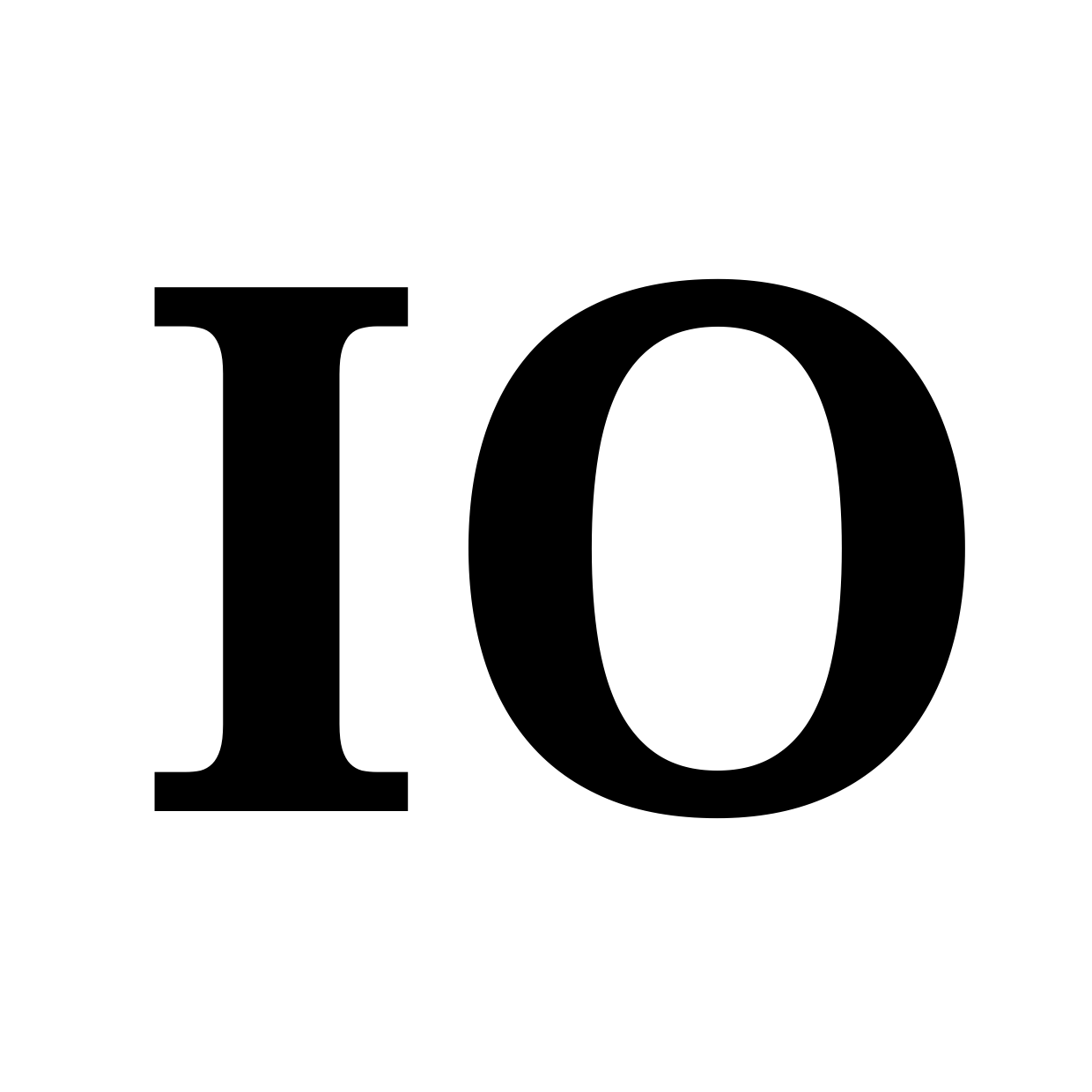Prepare and Rack a Machine
Summary
Here is an overview of the steps that you must follow to ship a machine to a datacenter.
- Open a request : Fill out a request to colocate your server
- Pay : Pay the invoice that your receive and wait for confirmation in the ticket that you can ship your server to the datacenter
- Prepare the server : Set IPs and label it
- Prepare the shipment : Prepare the packaging
- Find someone to deploy : Communicate with other IO Cooperative members to find a member who can go to the datacenter to deploy your server. Decide on the date that the member will go to the datacenter
- Ship it : Take the package to an approved shipping carrier on a date that will enable the package to arrive at the datacenter within a couple days before the date the IO Cooperative member will go to the datacenter to deploy the server. Ship it, and obtain both the estimated arrival date and the tracking number
- Open/update the ticket : Immediately open a support ticket or update the one you already have open indicating that there is an inbound shipment and providing the required information
- Communicate with the datacenter : An IO Cooperative ops team member will receive your support ticket, create a ticket with the datacenter to alert them to the inbound shipment and the date that the IO Cooperative member will be onsite to take possession of the shipment
- Make sure the server gets deployed : Ensure that the IO Cooperative member that you’ve coordinated with to go onsite and deploy your shipped server goes onsite on the date and time you agreed on and that was reported in the ticket and to the datacenter and deploys the server
Open a request
Fill out a request to colocate your server
Prepare the server
- Set the IP addresses of the public, private and IPMI network interfaces on the server. These IP addresses will have been assigned to you after you opened the support request.
- Label the front and back of the server with the fully qualified domain name of the server which you submitted in the support request
Prepare the shipment
Things to include in the shipment
- A photo of the front and back of the machine with annotation numbers added to network and power ports.
- A annotation list which includes things like which NIC is which
- The MAC address and IP address settings for each NIC
- The mounting rails for the server. Without rails the server can not be deployed
If shipping disks non-mounted (say in a nice padded pelican case) of course you should document the correct mounting positions. Setting the secondary NIC to DHCP will help if the primary NIC’s static IP has a problem during deployment.
Find someone to deploy
Email the IO Cooperative members list and ask for a member who lives near the datacenter to help by deploying your server for you. There is a 30 day window once the shipment arrives for someone to pick up the shipment before it gets returned to sender so make sure to have someone available and ready and a date agreed on that they’ll go and deploy.
Ship it
You can find instructions on shipping your server to HE.net’s Fremont 2 data center at our members-only documentation or by filing a support ticket. Ensure that IO Cooperative’s customer number is on the address label! They will hold it for up to 30 days for whoever is installing it.
Hand your package off to the carrier and obtain both the tracking number for the shipment and the estimated arrival date.
Open/update the ticket
Here is the required information that you must put in the ticket
- The carrier name
- The tracking number provided by the carrier
- The estimated arrival date of the package that the carrier provided you
- The number of boxes being shipped
- If the shipment is “oversized”
- The name, email address and phone number of the person who needs to be notified when the shipment arrives so they can come deploy the system. This will be the member you’ve arranged with that will be taking possession of the shipment when it arrives and deploying the system.
- The date and time that the member who will deploy your server will be taking possession of the shipment to deploy it.