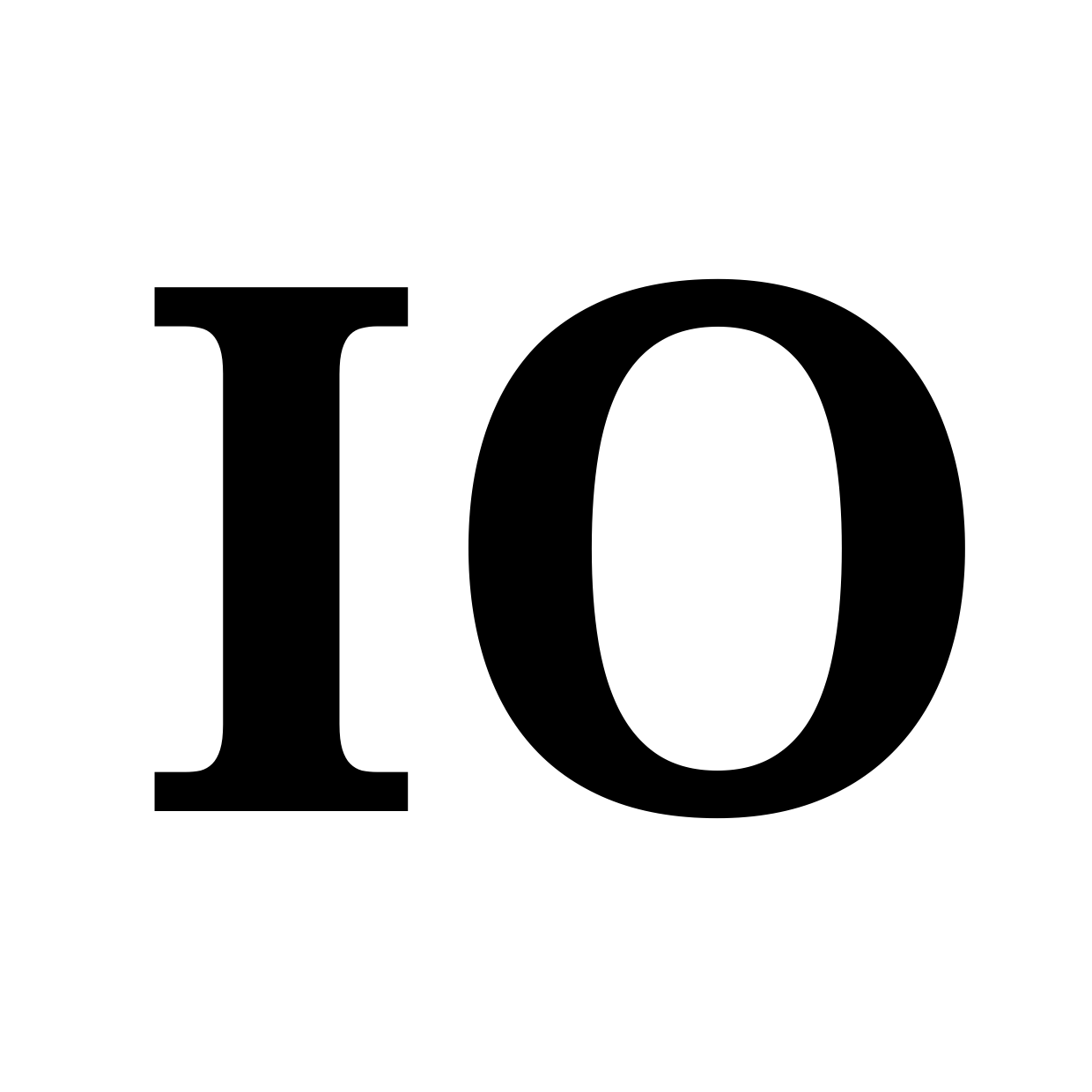Billing
IO Cooperative uses Freshbooks to mange our billing. Each IO member has a freshbooks account. Your account should have a recurring invoice configured which will be sent to you each billing period. Do please pay the invoice when you get it since we’ll need to use that money to pay the monthly bill with the datacenter.
You can access your freshbooks billing account here : https://my.freshbooks.com/ or by using a link in your email from a past invoice.
How to setup Auto Billing
1. Open the Invoice from the email that was sent to you and click on the View Invoice button
2. Under the Recurring Payment section, leave the “Pay Future Invoices” toggle enabled on if you want to automatically have all future recurring Invoices paid automatically
3. Enter the payment details as needed
4. For Credit Cards or Bank Transfers (ACH), check the box next to Save this credit card or Save this bank account to save your payment details for re-use on any future Invoices
5. Click on the Pay $xx.xx button
How to update your payment method
To update your payment information, first remove your current payment method, then save a new payment method in Freshbooks.